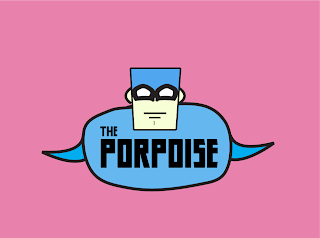So this week I had two definite deliverables, a revised storyboard and a color correction test that had to be somehow relevant to my scene. Additionally, any progress that I made on other miscellaneous parts of the assignment should make their way onto this blog.
I'll start off with that, since I have less to say about it. I modeled more stuff for the room! Very exciting times. I still need to populate the bookshelf a little better and create some more random knicknacks, but I'm on my way to a semi-believable living room. Next week in Shader Writing we're learning how to use noise to make awesome wood textures and such, so my furniture should look much spiffier shortly. For now please enjoy the following image.
Unfortunately I haven't been able to hunt down an actual posh living room yet to take high-resolution photographs of, but I am going home this weekend so hopefully I can manage to find somewhere to point my camera while I'm there.
I want extremely warm lighting for the living room scene to give it a comfy air. So for my color correction test, I first found an opulent living room online with an extremely warm lighting situation.
I tried in vain to find a good image of an old-style butler, but Gerard Butler has literally consumed the entirety of any Google search that even incidentally includes the word "butler". I did manage to find a picture of Morgan Freeman, though, who makes everything better and coincidentally does know a version of Batman, which makes him relevant.
Furthermore, the image I found was of Morgan Freeman atop a building, bathed in some serious blue light; I thought the cooler color palette would work very nicely for an image to match to my living room.
Obviously the first thing I had to do in order to transplant Morgan Freeman into his new home was to cut him out in Photoshop. I painted the selection meticulously, zooming in close to capture as much of a fine edge as possible.
I got what looked to be a pretty darn good selection of Morgan Freeman, and when I switched out of the paint selection mode to take a look at it on a solid background everything seemed fine.
I saved Morgan Freeman out as a PNG file, created my Nuke scene, and brought both of my images in. I was then unpleasantly surprised to find an unexpected white outline around Morgan that showed up after premultiplying my PNG. It's not incredibly obtrusive at the size below, but it was glaring on my monitor.
Presumably this is some problem with the PNG file format, as when I exported as a Targa file the image disappeared. I wound up having to manually paint an Alpha channel for the Targa file before it would properly display, but at length it worked out and I got a selection that looked right. Lo and behold when I brought it into Nuke the mysterious white outline disappeared, though I did have to save it out as a 32-bit image.
Now for the color correction! I actually didn't have any trouble with this at all, which is great considering the issues I had in class when we were going over it. I made a color correct node, attached it to Morgan Freeman, and eyedropped-select areas of the living room along with some manual tweaking to give Morgan the same warm, inviting hue.
Since the light source on the original image of Morgan was coming from the left, I used a mirror node to get him facing the proper direction in comparison to the lighting scheme of the room.
There was one remaining flaw in the image that detracted heavily, even after color correcting Morgan to match the scene; namely, the lack of any visual shadow despite the light being cast pretty directly onto him in the new scene. I fired up Photoshop and manually painted in a translucent shadow around Morgan's feet, then brought it into Nuke and layered it over my composition.
And voila! Morgan Freeman is perfectly comfortable in his new habitat.
I was also asked to revise my storyboards for this project to some degree. I don't have a ton to say about this other than man am I bad at drawing, but I didn't have overmuch difficulty adding in a couple of extra camera angles as I was able to reposition the camera in my 3D scene, capture the desired angle, and trace over the objects to achieve the desired perspective in Photoshop. Here are a couple sample frames from the storyboard.
And that's about all for the week.